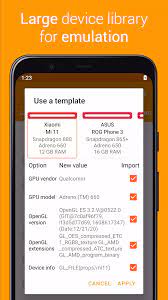Mobile gaming has become a popular pastime, with millions of people around the world enjoying games on their smartphones and tablets. However, not all mobile devices are created equal, and some may struggle to run the latest and most demanding games. This is where GLTools APK comes in a powerful tool designed to optimize the gaming performance of Android devices.
What is GLTools?
GLTools is a custom OpenGL driver that allows users to tweak various graphics settings on their Android devices. The tool is compatible with most Android devices and can be used to enhance the performance of both 2D and 3D games.
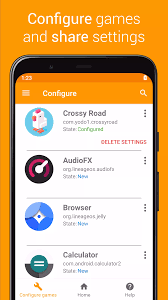
With GLTools, users can change the resolution, texture quality, and other graphics settings of their favorite games. This can result in smoother gameplay, faster loading times, and improved graphics quality.
Features of GLTools
GLTools offers a wide range of features that can be used to optimize the gaming performance of Android devices. Some of the key features include:
GPU emulation:
This feature allows GLTools to emulate the GPU of other devices, allowing users to play games that are not officially supported on their device.
Texture compression:
GLTools can compress textures, which can reduce the amount of memory used by games and improve their performance.
Resolution scaling:
With GLTools, users can change the resolution of their games, which can improve performance on devices with lower resolutions.
Anti-aliasing:
This feature can be used to smooth jagged edges in games, resulting in a better visual experience.
Shader optimization:
GLTools can optimize shaders used in games, resulting in better graphics quality and improved performance.
How to use GLTools?
Using GLTools is relatively easy, but it does require some technical knowledge. Before using the tool, users should ensure that their device is rooted and that they have installed a custom recovery.
Once the device is rooted and a custom recovery is installed, users can download and install GLTools from our website. After installing the tool, users can launch it and start tweaking the graphics settings of their favorite games.
Is GLTools safe to use?
GLTools is a powerful tool that can significantly enhance the gaming performance of Android devices. However, it should be noted that using GLTools can be risky, and users should proceed with caution.
Users should ensure that they have backed up their device before using GLTools and should only make changes to the graphics settings of games they are familiar with. Making changes to unfamiliar games can result in unexpected behavior and can even cause games to crash or become unplayable.
Conclusion
GLTools is a powerful tool that can significantly enhance the gaming performance of Android devices. With its wide range of features, users can tweak the graphics settings of their favorite games and enjoy a smoother and more visually pleasing gaming experience.
However, users should be cautious when using GLTools APK and should only make changes to the graphics settings of games they are familiar with. With the right precautions, GLTools can be a valuable tool for mobile gamers looking to optimize their device’s performance.
FAQs
Q: What is GLTools?
A: GLTools is a custom OpenGL driver that allows users to tweak various graphics settings on their Android devices, which can improve the gaming performance of both 2D and 3D games.
Q: What features does GLTools offer?
A: GLTools offers a wide range of features, including GPU emulation, texture compression, resolution scaling, anti-aliasing, and shader optimization.
Q: Is GLTools safe to use?
A: Using GLTools can be risky, and users should proceed with caution. Users should ensure that they have backed up their device before using GLTools and should only make changes to the graphics settings of games they are familiar with.
Q: How can I use GLTools?
A: Before using GLTools, users should ensure that their device is rooted and that they have installed a custom recovery. Once the device is rooted and a custom recovery is installed, users can download and install GLTools from our website Here. After installing the tool, users can launch it and start tweaking the graphics settings of their favorite games.
Q: Can GLTools be used on all Android devices?
A: GLTools is compatible with most Android devices, but it may not work on all devices. Users should check the compatibility of their device before downloading and using GLTools.